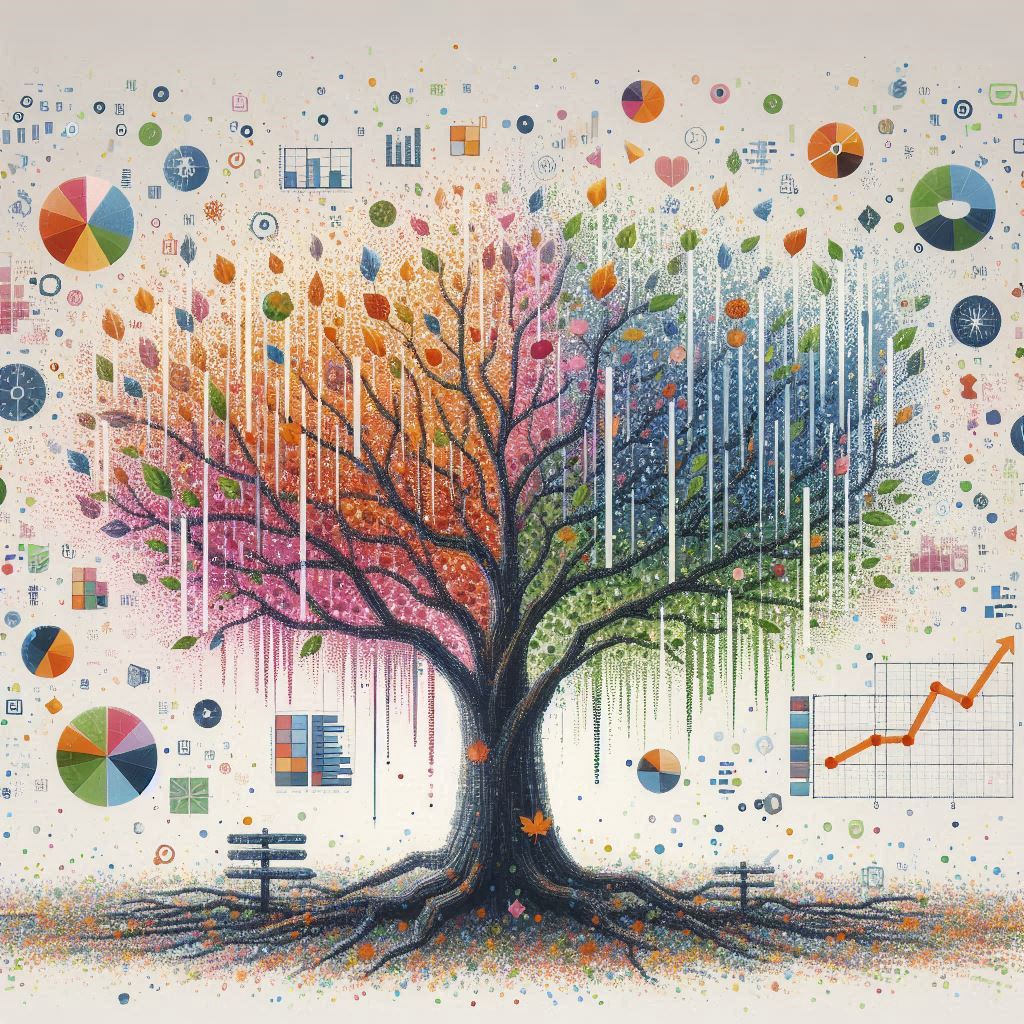For small and medium-sized businesses (SMBs), selecting the right virtual machine (VM) for applications can significantly impact operational efficiency and cost management. Azure offers a variety of VM types designed to cater to different workloads, ensuring that businesses can find an option that best fits their specific needs. This blog post explores key design considerations SMBs should evaluate when choosing a VM on Azure to optimize performance, scalability, and cost-efficiency.
Understanding Workload Requirements
The first step in selecting the right VM is to thoroughly understand your application’s workload characteristics. Consider the following factors:
- CPU Intensity: Does the application require high CPU usage continuously, or does it experience variable loads?
- Memory Demands: Assess the memory requirements of your applications. Applications such as databases or analytics software typically require more RAM.
- Storage Needs: Determine the type and amount of storage required, considering factors like I/O performance and data volume.
- Network Traffic: High-traffic applications may need VMs optimized for network performance with enhanced throughput and lower latencies.
Choosing the Right Azure VM Series
Azure provides various VM series, each designed for specific workloads:
- General Purpose VMs (B, D series): Ideal for testing and development, small to medium databases, and low to medium traffic web servers.
- Compute Optimized VMs (F series): Best suited for applications that require high CPU performance like batch processing and medium traffic web servers.
- Memory Optimized VMs (E, M series): These are perfect for high-performance databases, large in-memory applications, and other high-throughput memory-intensive applications.
- Storage Optimized VMs (Ls series): Optimal for big data, SQL, and NoSQL databases requiring high disk throughput and I/O.
Cost Optimization Strategies
Cost is a critical factor for SMBs. Azure offers ways to manage and reduce expenses effectively:
- Pay-as-you-go vs. Reserved Instances: While pay-as-you-go offers flexibility, reserved instances provide significant cost savings for long-term steady-state workloads.
- Auto-scaling: Implementing auto-scaling can adjust the resources according to the load, preventing over-provisioning while ensuring performance.
- Size Flexibility: Start with a smaller size and scale up as your business grows. Azure’s scalability helps manage costs without compromising on performance.
Performance Considerations
Performance tuning is vital to get the most out of your VM:
- Vertical and Horizontal Scaling: Understand when to scale up (add more resources to an existing VM) versus when to scale out (add more VM instances).
- Managed Disks: Utilize Azure managed disks for better reliability and faster I/O performance.
- Network Enhancements: Consider Azure’s Accelerated Networking feature for VMs that require high network performance.
Security and Compliance
Security is non-negotiable, and compliance is critical for business integrity:
- Built-in Security Controls: Utilize Azure Security Center for unified security management and advanced threat protection.
- Compliance Certifications: Ensure that the VMs support compliance with relevant standards and regulations that your business must adhere to.
Conclusion
Choosing the right VM in Azure requires a balanced approach that considers both the technical requirements and budget constraints of SMBs. By thoroughly evaluating their application needs, understanding different VM options, and implementing cost-management strategies, SMBs can effectively harness the power of Azure VMs. This approach not only optimizes performance and costs but also ensures scalability and security, paving the way for sustained business growth and technological resilience.