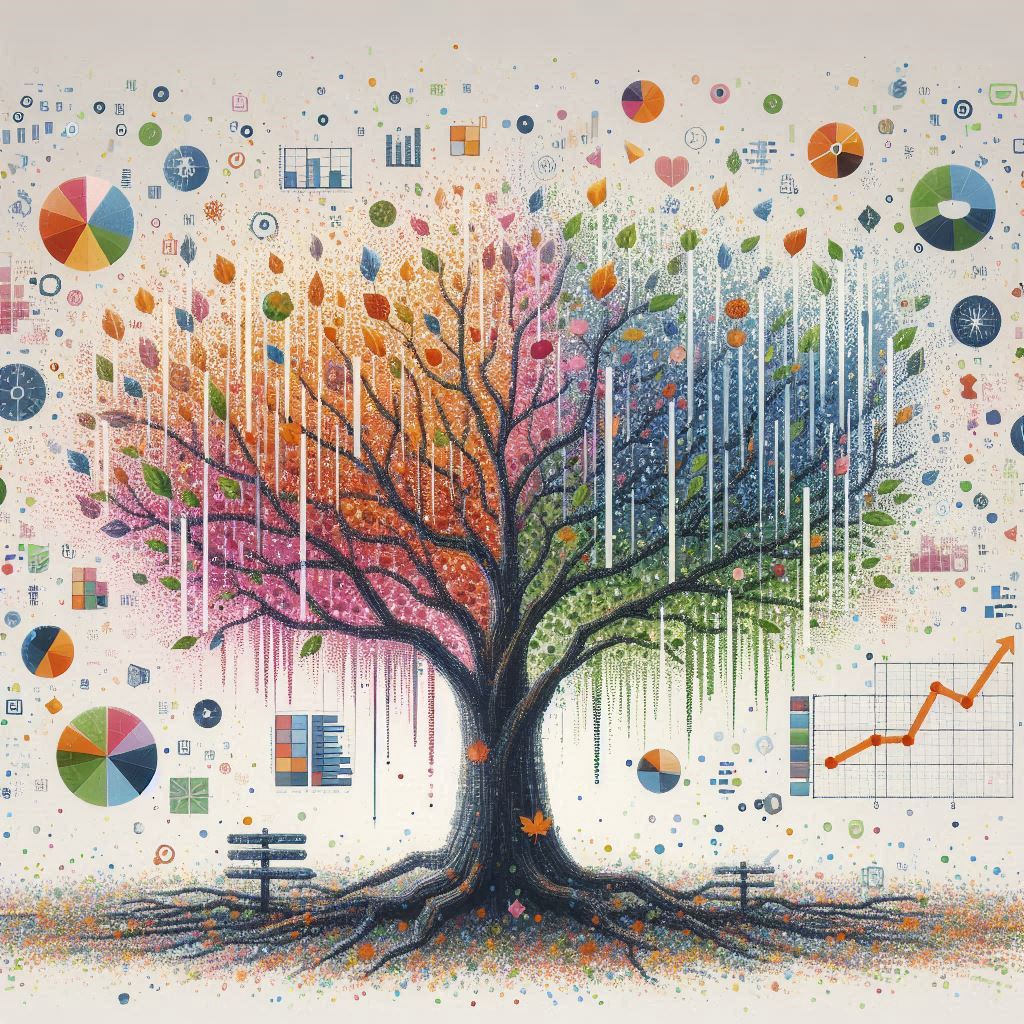In the realm of cloud computing, effective cost management is a pivotal aspect for Managed Service Providers (MSPs) and businesses alike. Azure Savings Plans have emerged as a strategic tool in the Azure suite, offering a more flexible way to optimize spending on Azure services. This blog post delves into the intricacies of Azure Savings Plans, providing insights into how they can be leveraged for cost efficiency and budgetary control.
What are Azure Savings Plans?
Azure Savings Plans represent a commitment-based savings model, where users commit to a consistent amount of usage (measured in dollars per hour) over a one or three-year period. This model offers reduced rates compared to pay-as-you-go pricing, leading to significant savings. There are two types of plans: Compute Savings Plans and Flexible Savings Plans, each catering to different usage patterns and service types.
1. Compute Savings Plans:
These are ideal for MSPs with predictable compute needs. Compute Savings Plans apply to a variety of Azure services, including Virtual Machines, Kubernetes service, and App Service environments. By committing to a specific amount of compute usage, MSPs can save up to 65% over standard pay-as-you-go rates.
2. Flexible Savings Plans:
Designed for a broader scope of services, Flexible Savings Plans offer savings across a range of Azure services beyond just compute. This plan is suitable for MSPs with fluctuating or less predictable cloud service needs, providing a more adaptable approach to cost savings.
Benefits of Azure Savings Plans:
Cost Reduction: The most apparent advantage is the substantial cost savings compared to on-demand pricing.
Flexibility: These plans offer the flexibility to choose between one or three-year terms, with options for monthly or upfront payment.
Simplicity: Simplifies the budgeting and forecasting process by offering predictable billing.
Automatic Application: Savings are automatically applied to eligible usage, reducing the need for extensive monitoring and management.
Strategies for Maximizing Savings:
Assess Usage Patterns: Analyze your current and projected Azure usage to determine the most suitable plan and commitment level. The Azure Advisor is a great asset for this but it will also show you Reserved instancing in the same panel. If you make any adjustments to the environment you’ll want to let it run for another 30 days to get a good data snapshot. For example if you lock in a few Reserved instances then immediately go to the Advisor it will recommend a savings plan that includes the now Reserved compute instances. Over the next 30 days however it will even out the data set and provide an updated snapshot and recommendation for the commit.
Choose the Right Term Length: Balance between short-term flexibility and long-term savings by selecting an appropriate term length.
Optimize Resource Utilization: Regularly review and optimize your Azure resources to align with your committed usage, ensuring maximum savings.
Mix and Match: Savings plans can co-exist with Reservations. For most MSP’s your workloads are fairly static so you could maximize your savings with Reservations. However as mentioned in my previous post, anything that runs under 300 hours a month is more cost effective paying the hourly rates. If you purchase a savings plan for the “Pay Go” balance however you can reduce that spend even more.
Risks or “Gotchas”
No Exit Clause: Unlike Reserved instancing, the term commits are final so you are on the hook for the entirety of it. This is why it’s paramount that you have an understanding of your workloads and a vision for the future.
Balancing Terms: Depending on where you are in your azure Journey you’ll want to ensure you have a full scope of the environment before locking in. If you purchase a savings plans and then immediately scale out beyond the committed amount your only course of action is to purchase another savings plan for the overage. While this sort of flexibility and options are great, you have to then monitor your renewal windows for each savings plan independently to ensure it doesn’t auto renew or fall off without notice.
Partner Earned Credits (Margin): Similar to Reserved Instancing anything you commit to a savings plan now come in at 0% instead of your regular margin. Ensure you’ve developed a sound strategy to recoup this cost.
Conclusion:
Azure Savings Plans offer a versatile and effective means for MSPs to manage and optimize their Azure expenditures. By understanding and strategically implementing these plans, MSPs can achieve significant cost savings while maintaining the flexibility required to adapt to changing business needs. As Azure continues to evolve, staying informed and leveraging these cost-saving mechanisms will be crucial for MSPs aiming to maximize their cloud investment.
Next Steps:
For MSPs looking to adopt Azure Savings Plans, the next step is to conduct a thorough analysis of their Azure usage patterns and consult with Azure experts to tailor a plan that aligns with their specific needs. With a strategic approach, Azure Savings Plans can become a cornerstone of effective cloud financial management.
For more detailed and updated information on Azure Savings Plans, please refer to the latest Azure documentation or contact an Azure specialist.
Interesting Links:
Manage Azure savings plans – Microsoft Cost Management | Microsoft Learn