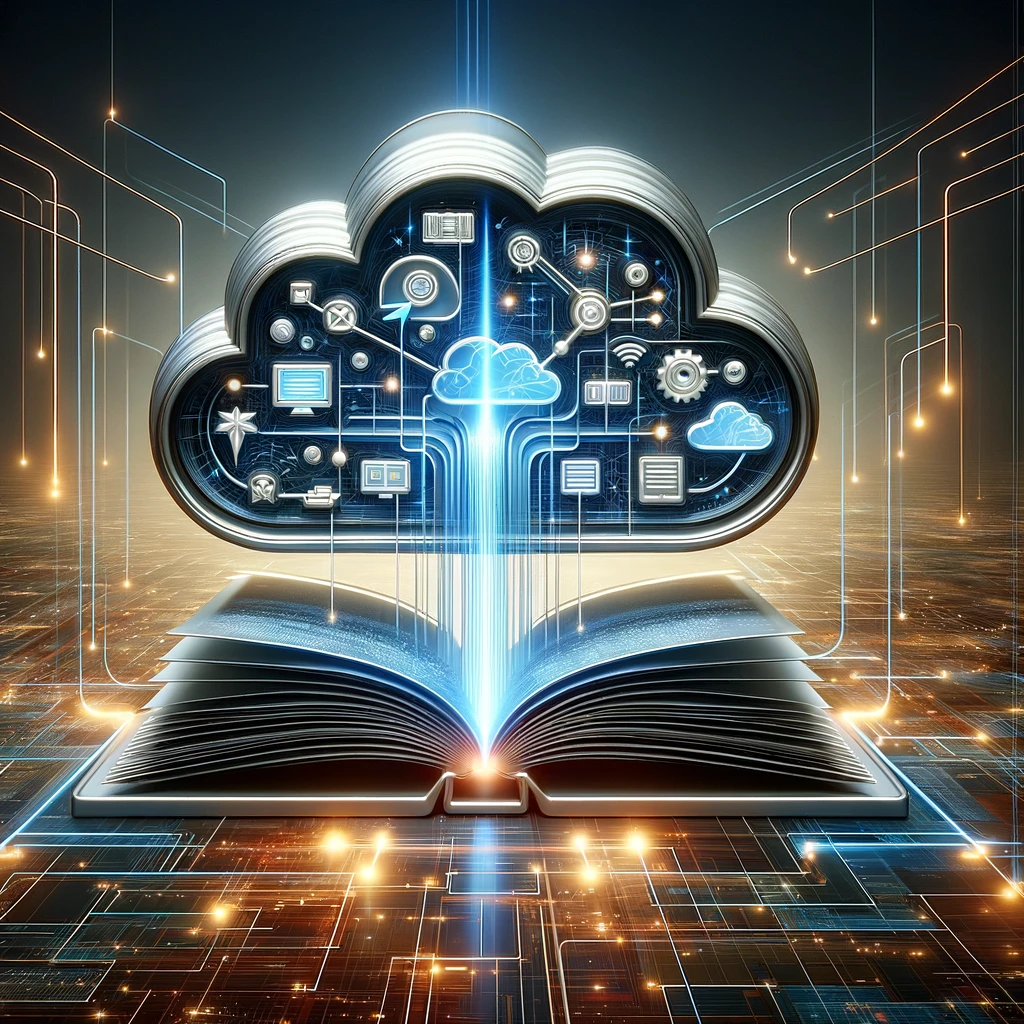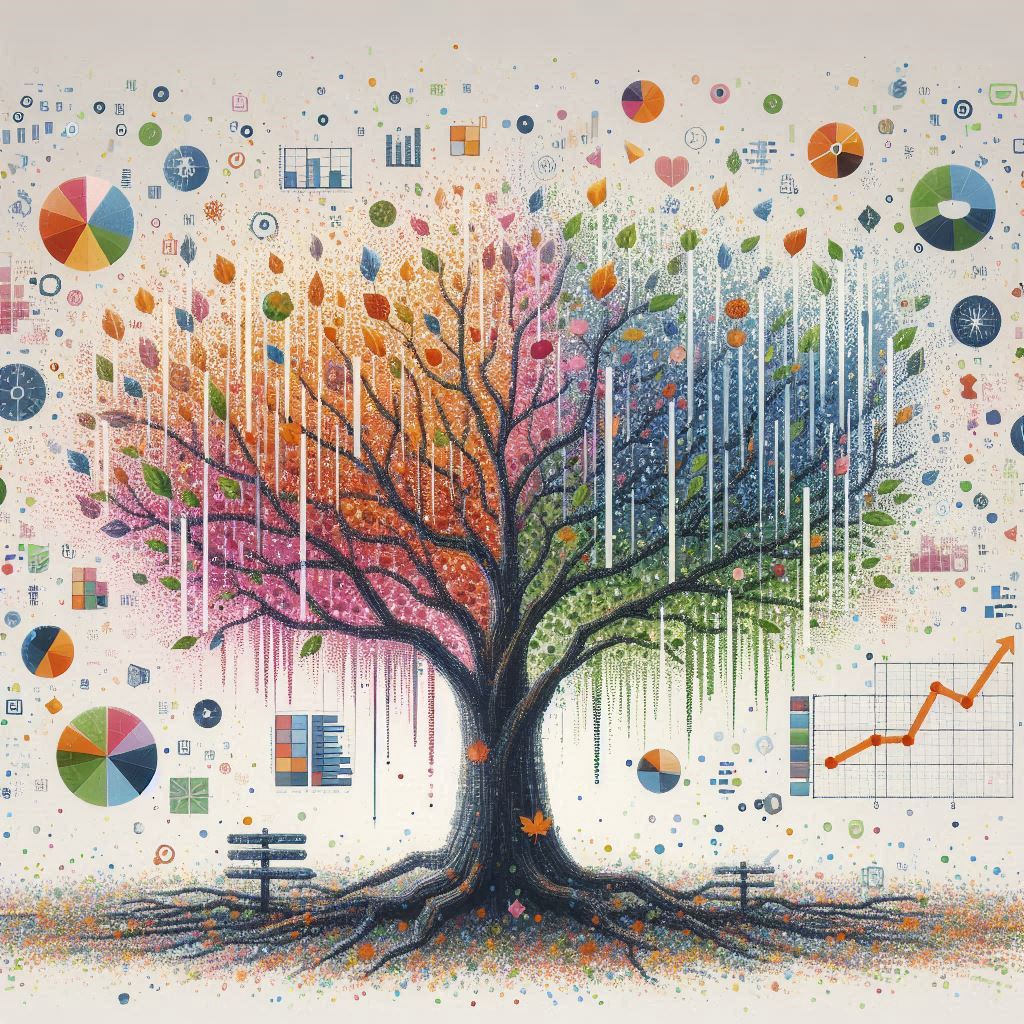In today’s fast-paced digital landscape, Managed Service Providers (MSPs) are constantly seeking ways to optimize their operations, reduce manual interventions, and deliver superior services to their clients. Azure Automation Runbooks emerge as a powerful tool in this endeavor, offering a robust framework for automating tasks within the Azure environment. This article delves into the essence of Azure Runbooks, highlighting their benefits, use cases, and best practices for MSPs aiming to leverage automation for operational excellence.
Introduction to Azure Runbooks
Azure Runbooks are part of the Azure Automation service, providing a platform for writing, managing, and executing PowerShell scripts, Python scripts, or graphical workflows. These scripts can automate various tasks, from routine maintenance to complex deployments across your Azure and non-Azure environments. By harnessing the capabilities of Runbooks, MSPs can automate their cloud management tasks, ensuring efficiency, scalability, and consistency in service delivery.
Key Benefits of Implementing Azure Runbooks
1. Cost Reduction: By automating repetitive tasks, MSPs can significantly reduce the time and resources required for manual operations, translating into cost savings.
2. Enhanced Reliability: Automation eliminates human error, ensuring that tasks are performed consistently and accurately every time.
3. Scalability: Runbooks facilitate the automation of tasks across multiple subscriptions and accounts, enabling MSPs to efficiently manage a growing number of clients and resources.
4. Compliance and Governance: Automated workflows ensure that operations adhere to established policies and standards, aiding in compliance management.
Use Cases for Azure Runbooks
1. Automated Provisioning: Runbooks can automate the provisioning of virtual machines, databases, and other resources, speeding up the deployment process and ensuring configurations meet best practices.
2. Routine Maintenance: Tasks such as backups, patching, and monitoring can be automated, ensuring they’re executed regularly without manual intervention.
3. Disaster Recovery: Automate disaster recovery processes to rapidly restore services in the event of an outage, minimizing downtime and its impact on business operations.
4. Auto-scaling: Implement runbooks to automatically scale resources based on load, optimizing performance and cost efficiency.
Best Practices for Implementing Azure Runbooks
1. Modular Design: Develop runbooks with modularity in mind, enabling reuse and simplifying maintenance.
2. Error Handling: Incorporate comprehensive error handling within runbooks to manage exceptions and ensure robustness.
3. Logging and Monitoring: Implement detailed logging within runbooks to track their execution and facilitate troubleshooting.
4. Security: Secure sensitive data used in runbooks using Azure Key Vault, ensuring credentials and secrets are managed securely.
5. Testing: Rigorously test runbooks in a non-production environment before deploying them in production to avoid unintended consequences.
Conclusion
Azure Runbooks offer MSPs a powerful avenue to embrace automation, driving efficiency, reliability, and scalability in cloud operations. By understanding their potential, benefits, and best practices, MSPs can effectively harness the power of Azure Runbooks to streamline their services, enhance client satisfaction, and achieve a competitive edge in the market. As the cloud landscape evolves, the ability to quickly adapt and automate will be paramount, making Azure Runbooks an indispensable tool in the MSP toolkit.