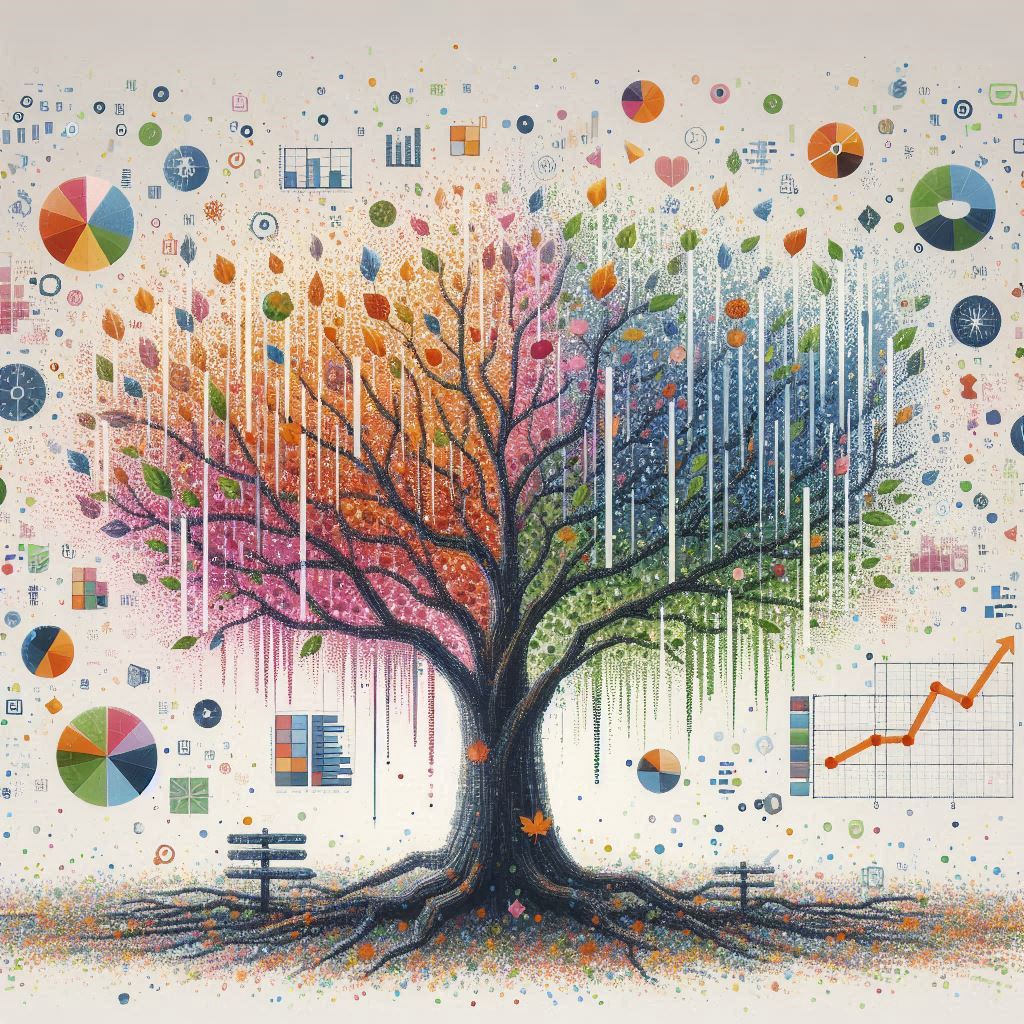As an Azure Managed Service Provider (MSP), ensuring that your clients have the necessary resources available when they need them is crucial. Azure Capacity Reservations can be a game-changer in this regard, offering guaranteed compute capacity for your clients’ workloads. Here are some of the best methods to leverage Capacity Reservations effectively:
1. Understand Your Clients’ Needs
Before diving into Capacity Reservations, it’s essential to have a clear understanding of your clients’ workload patterns and requirements. Conduct thorough assessments to identify peak usage times, critical applications, and potential growth areas. This will help you make informed decisions about the amount and type of capacity to reserve.
2. Plan for Peak Demand
One of the primary benefits of Capacity Reservations is the ability to ensure availability during peak demand periods. Analyze historical usage data to predict when these peaks occur and reserve capacity accordingly. This proactive approach can prevent performance issues and ensure a seamless experience for your clients.
3. Optimize Costs
While Capacity Reservations can provide guaranteed resources, they also come with a cost. To optimize expenses, consider using a combination of reserved and on-demand instances. Reserve capacity for predictable, steady-state workloads, and use on-demand instances for variable or unpredictable workloads. This hybrid approach can help balance cost and performance.
4. Leverage Azure Hybrid Benefit
If your clients have existing Windows Server or SQL Server licenses, take advantage of the Azure Hybrid Benefit. This allows you to use these licenses with Capacity Reservations, potentially reducing costs significantly. Ensure that your clients’ licenses are eligible and properly configured to maximize savings.
5. Monitor and Adjust Reservations
Regularly monitor the utilization of your reserved capacity to ensure it aligns with your clients’ needs. Use Azure Monitor and other tools to track performance and identify any underutilized or overutilized resources. Adjust reservations as necessary to optimize resource allocation and cost efficiency.
6. Automate Reservation Management
Automation can simplify the management of Capacity Reservations. Use Azure Automation and other tools to create scripts and workflows that handle reservation adjustments, scaling, and other tasks. This can reduce manual effort and ensure that your reservations are always aligned with current needs.
7. Educate Your Clients
Finally, educate your clients about the benefits and best practices of Capacity Reservations. Provide them with insights into how reservations can improve performance, ensure availability, and optimize costs. This can help build trust and demonstrate the value of your services.
Conclusion
Azure Capacity Reservations offer a powerful tool for MSPs to ensure resource availability and optimize costs for their clients. By understanding your clients’ needs, planning for peak demand, optimizing costs, leveraging existing licenses, monitoring usage, automating management, and educating clients, you can make the most of this feature and deliver exceptional service.
Interesting Links: On-demand Capacity Reservation in Azure – Azure Virtual Machines | Microsoft Learn