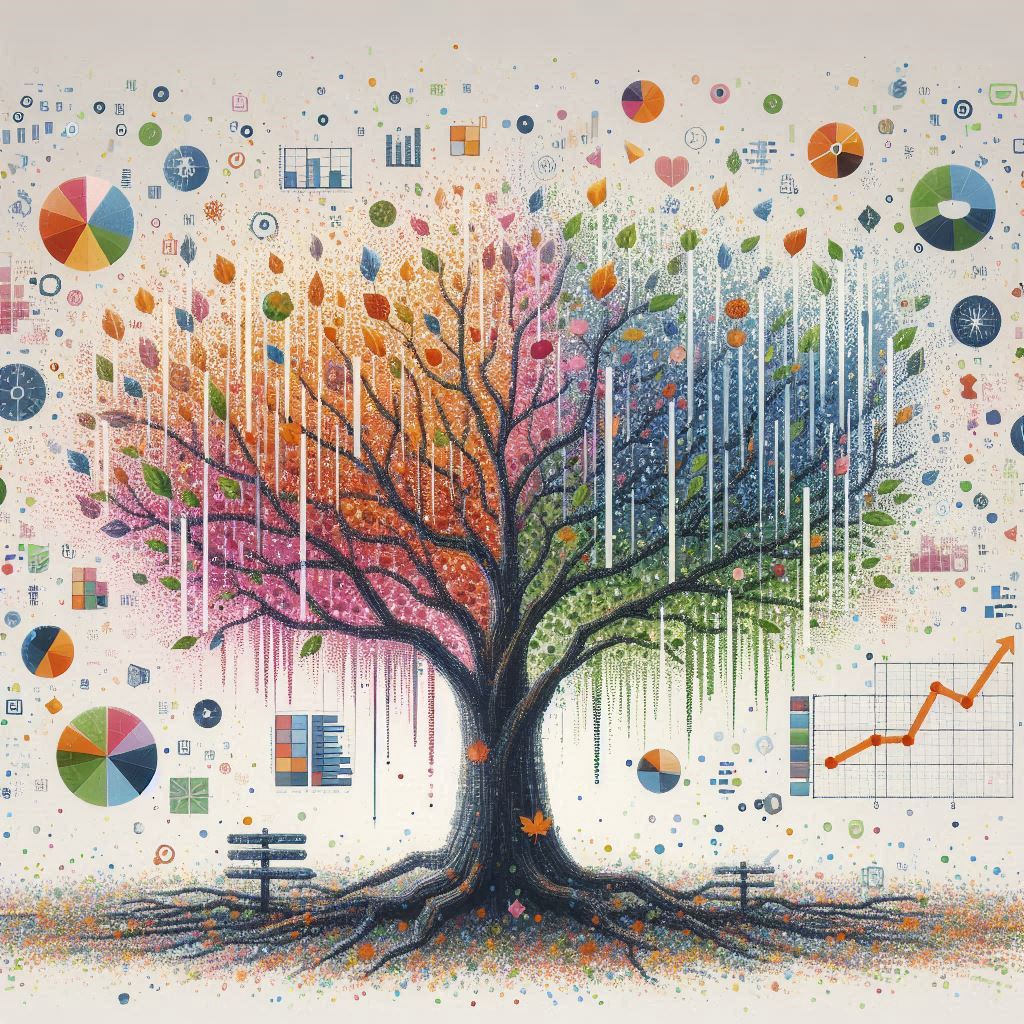In the dynamic world of cloud computing, managing costs effectively is crucial for businesses to ensure they maximize the value of their investments. Azure, Microsoft’s cloud platform, offers a vast array of services and resources that, if not monitored and managed carefully, can lead to unnecessary expenses. Managed Service Providers (MSPs) and businesses alike can benefit significantly from periodic cleanups of their Azure environments. This article outlines common Azure resources that can be reviewed and cleaned up to optimize costs.
1. Unused Virtual Machines (VMs)
Virtual Machines represent one of the most significant expenses in Azure. VMs that are no longer in use or are only needed for specific periods should be stopped or deleted. For non-production environments, consider using automation to start and stop VMs based on usage patterns to save on costs.
2. Orphaned Disks
When VMs are deleted, their associated disks are not automatically removed. These orphaned disks continue to incur costs. Regularly review and delete unattached disks that are no longer needed. Azure Cost Management and Azure Advisor can help identify these resources.
3. Excess Storage Accounts
Storage accounts can accumulate and incur costs, especially if they contain old or redundant data. Review your storage accounts for unnecessary data, outdated backups, and duplicate files. Implementing lifecycle management policies can automate the cleanup of old blobs and reduce storage costs.
4. Idle and Oversized Resources
Resources such as Azure SQL Databases, Azure Cosmos DB instances, and Azure Kubernetes Service (AKS) clusters can become costly if they’re over-provisioned or underutilized. Use Azure Advisor to identify and resize or shut down these resources based on actual usage. Consider Azure’s serverless options or scalable tiers that automatically adjust to your workload.
5. Unused Managed Services
Managed services like Azure App Service Plans, Azure Functions, and Logic Apps can accumulate if not regularly audited. Review and consolidate app service plans, and consider moving infrequently used functions and logic apps to consumption-based pricing models, which incur costs only when the services are used.
6. Redundant Network Resources
Network resources such as unused public IP addresses, idle load balancers, and unnecessary network interfaces can contribute to higher costs. Audit your network resources and release those not in active use. Also, review network security group rules and virtual network peering to streamline network architecture and reduce costs.
7. Old Snapshots and Backup Data
Snapshots and backups are essential for data recovery strategies but can lead to excessive costs if not managed properly. Implement retention policies to automatically delete old snapshots and backups that exceed your recovery requirements.
8. Unused Licenses and Subscriptions
Review Azure Active Directory for unused licenses and subscriptions. Removing or reallocating these can offer immediate cost savings. Azure Cost Management tools can help identify inactive or underutilized subscriptions.
9. Development and Testing Environments
Development and testing often require fewer resources than production environments. Use Azure Dev/Test pricing options to save on compute and licensing costs. Clean up test environments that are no longer in use to avoid ongoing charges.
Best Practices for Ongoing Azure Cost Optimization
Implement Governance Policies: Use Azure policies to enforce naming conventions, resource tagging, and deployment standards to easily identify and manage resources.
Monitor and Analyze Usage: Regularly review reports from Azure Cost Management and Azure Advisor to monitor usage patterns and identify optimization opportunities.
Leverage Automation: Automate the shutdown, startup, and scaling of resources based on usage to ensure you’re only paying for what you need.
Educate Teams: Ensure that your team is aware of cost implications and best practices for resource management in Azure.
By routinely auditing and cleaning up these common Azure resources, businesses and MSPs can significantly reduce unnecessary expenditures, ensuring their cloud spending is both efficient and optimized for their operational needs.