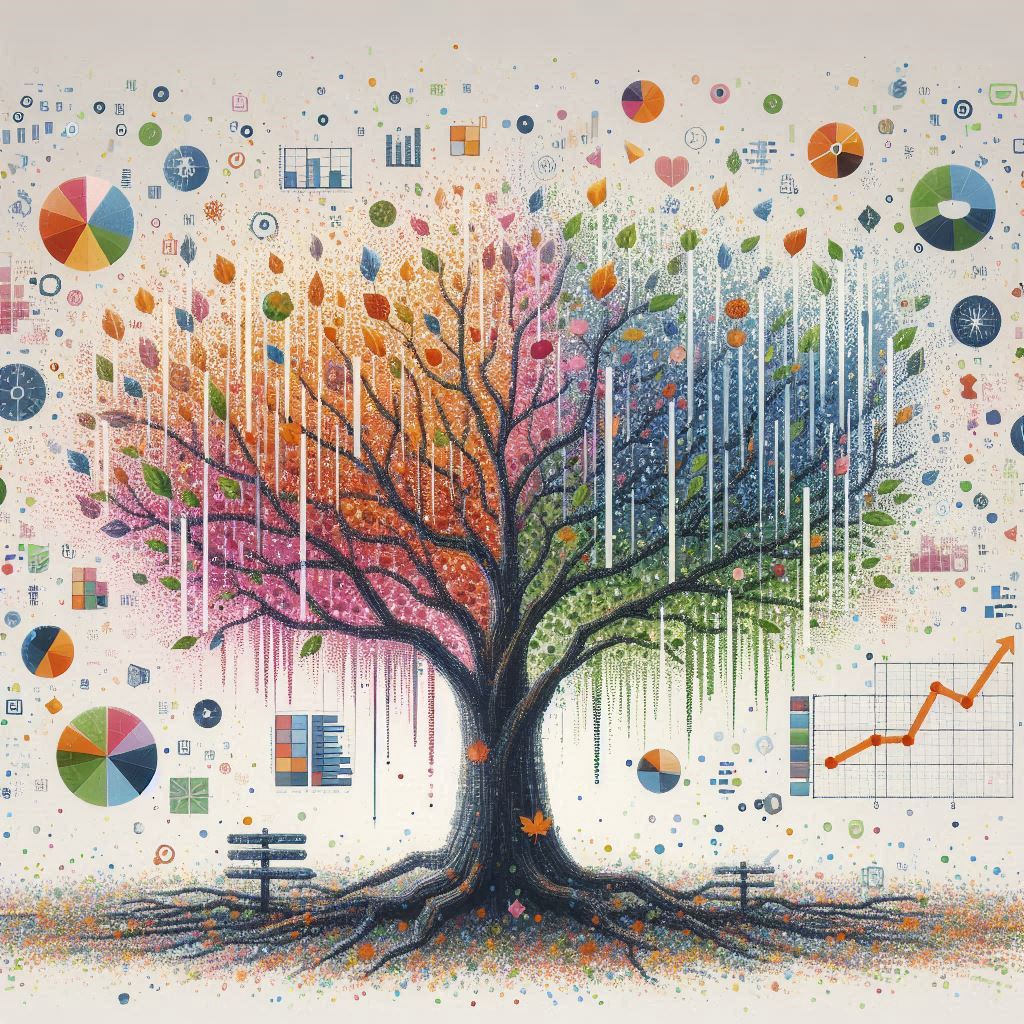In today’s digital era, the importance of data protection cannot be overstated. As businesses continue to navigate the complexities of data security and disaster recovery, Microsoft Azure Backup emerges as a pivotal solution, offering robust, scalable, and cost-effective data protection services. This comprehensive guide explores the benefits, features, and practical insights into leveraging Azure Backup for your organization’s resilience.
Introduction to Azure Backup
Azure Backup is a cloud-based backup solution that provides simple, secure, and cost-effective services to protect your data from threats like ransomware and data loss. It integrates seamlessly with your on-premises data infrastructure as well as with cloud environments, ensuring that your data is safe, recoverable, and accessible from anywhere, at any time.
Key Features of Azure Backup
- Centralized Management: Azure Backup simplifies the complexity of managing backup tasks by offering a centralized management interface. This enables efficient monitoring, management, and restoration of your data across diverse environments. You can enhance this view by leveraging Azure Lighthouse for central management, or by using products like Nerdio Manager for MSP
- Automated Protection: With Azure Backup, you can automate backup schedules, ensuring your data is backed up consistently without manual intervention, thereby reducing the risk of data loss.
- Scalable Solution: Whether you’re a small business or a large enterprise, Azure Backup scales with your needs, offering cost-effective storage options and the ability to handle an increasing amount of data.
- Secure Data Storage: Azure Backup provides industry-leading security for your data at rest and in transit. It offers multiple layers of protection, including encryption, to ensure your data is secure from unauthorized access.
- Geo-Redundant Storage (GRS): To further enhance data protection, Azure Backup offers geo-redundant storage, ensuring your backup data is replicated in multiple locations. This redundancy guarantees that your data is accessible and recoverable, even if one location is compromised.
- Vault Immutability: Set long term retention policies to protect your data from accidently or malicious deletion.
Implementing Azure Backup: A Step-by-Step Approach
- Assess Your Backup Needs: Begin by evaluating your organization’s data backup requirements, including compliance obligations and recovery objectives.
- Configure Backup Policies: Establish backup policies that align with your business needs. This includes setting up backup frequency, retention periods, and choosing between full or incremental backups.
- Deploy Azure Backup Agent: For on-premises data, install the Azure Backup agent on your servers. This agent facilitates the backup process to the Azure cloud.
- Monitor and Manage Backups: Utilize the Azure portal to monitor backup jobs, verify backup health, and manage backup storage. Regular monitoring ensures that any issues are promptly addressed.
- Test Recovery Procedures: Regularly test your backup recovery process to ensure that data can be successfully restored. This is crucial for validating the effectiveness of your backup strategy.
Best Practices for Azure Backup
- Regularly Review Backup Policies: As your organization grows, so do your backup needs. Regularly review and adjust your backup policies to ensure they meet your current requirements.
- Implement Multi-Factor Authentication (MFA): Enhance the security of your Azure Backup environment by enabling MFA, adding an extra layer of protection against unauthorized access.
- Leverage Azure Backup Reports: Azure offers comprehensive reporting capabilities that provide insights into your backup operations, helping you to optimize backup strategies and improve data protection.
Conclusion
Azure Backup represents a transformative approach to data protection, offering businesses a reliable, secure, and cost-effective solution for safeguarding critical data. By leveraging Azure Backup, organizations can achieve unparalleled resilience, ensuring business continuity and the integrity of their data in the face of challenges.
Adopting Azure Backup is not just about securing data; it’s about empowering your business to thrive in a digital landscape where data integrity and availability are paramount. Embrace Azure Backup and unlock the potential of cloud-based data protection for your organization.
Interesting Links:
What is Azure Backup? – Azure Backup | Microsoft Learn
What is Azure Lighthouse? – Azure Lighthouse | Microsoft Learn