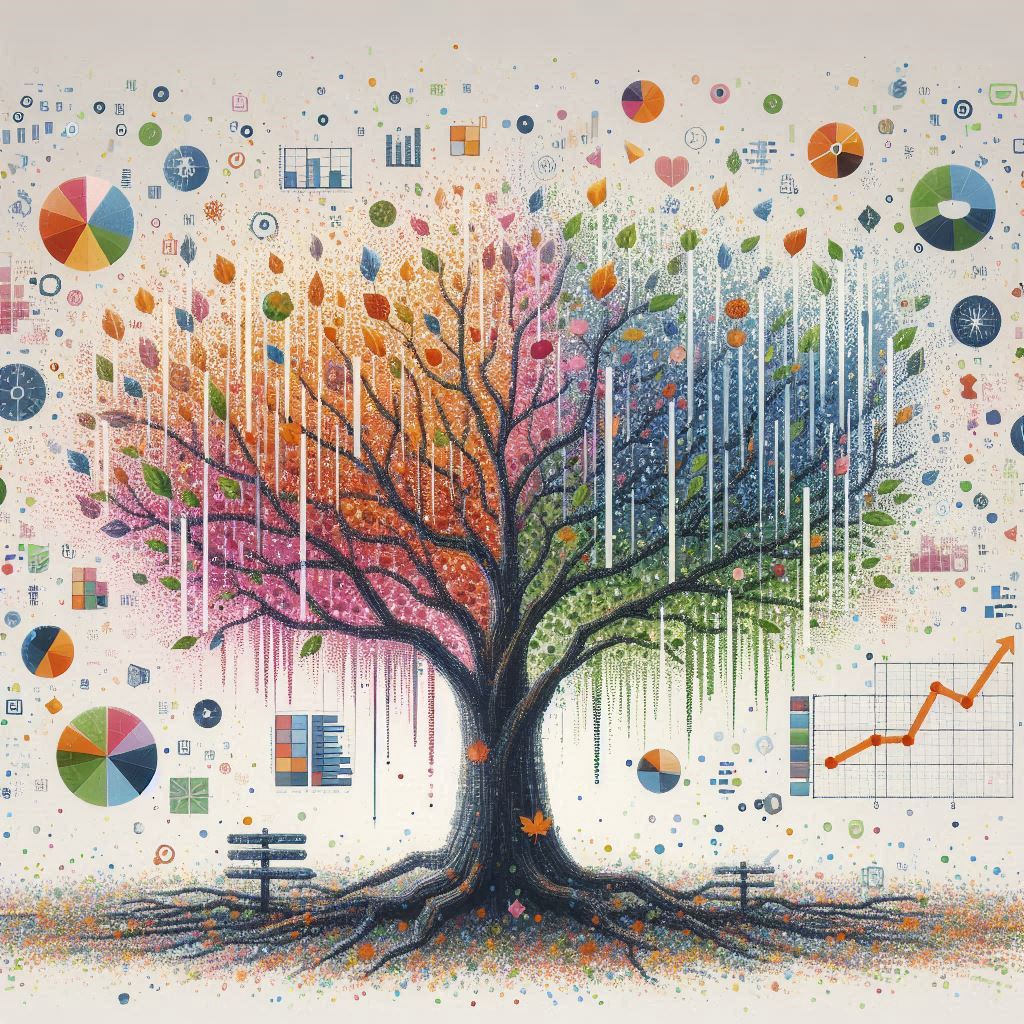In today’s digital landscape, businesses are increasingly moving their infrastructure to the cloud to take advantage of scalability, flexibility, and cost-efficiency. One of the critical components of this transition is the ability to manage and extend file server capabilities in the cloud. A common pitfall however is organizations that end up leveraging Sharepoint Online as a file server replacement without taking into consideration the risks and limitations of the service. It is not intended to be a replacement for traditional file storage. The need it fills is a collaboration tool that can aggregate your data, sites and teams for optimal efficiency. While it does offer some baseline file storage functionality the limits can sneak up on your organization before you know it and start causing havoc. So where do you go for your cloud storage needs?
Azure Files and SMB over QUIC offer robust solutions to meet these needs. Let’s explore how these technologies can help you extend your file server needs in Azure.
What is Azure Files?
Azure Files is a fully managed file share service in the cloud that allows you to create highly available network file shares that can be accessed using the standard Server Message Block (SMB) protocol. This service is ideal for scenarios where you need to share files across multiple virtual machines or on-premises environments.
Key Benefits of Azure Files:
- Fully Managed: Azure Files is a fully managed service, meaning Microsoft handles the maintenance, updates, and scaling, allowing you to focus on your core business.
- Scalability: Easily scale your file shares up or down based on your needs without worrying about underlying infrastructure.
- Accessibility: Access your file shares from anywhere using SMB, NFS, or REST APIs.
- Integration: Seamlessly integrate with Azure Active Directory (AAD) for secure access and management.
What is SMB over QUIC?
SMB over QUIC (Quick UDP Internet Connections) is a modern protocol that enhances the traditional SMB protocol by using UDP instead of TCP. This change brings several advantages, particularly in terms of performance and security.
Key Benefits of SMB over QUIC:
- Improved Performance: By using UDP, SMB over QUIC reduces latency and improves the performance of file transfers, especially over long distances.
- Enhanced Security: SMB over QUIC provides built-in encryption and authentication, ensuring that your data is secure during transit.
- Firewall Friendly: Unlike traditional SMB, which can be blocked by firewalls, SMB over QUIC is designed to work seamlessly through firewalls, making it easier to access your file shares from various locations.
Extending Your File Server Needs with Azure Files and SMB over QUIC
By leveraging Azure Files and SMB over QUIC, you can extend your on-premises file server capabilities to the cloud, providing a seamless and efficient solution for your file storage needs.
1. Hybrid Cloud Scenarios: Azure Files can be used in hybrid cloud scenarios where you need to extend your on-premises file servers to the cloud. This setup allows you to maintain a consistent file sharing experience across both environments.
2. Remote Work Enablement: With SMB over QUIC, you can provide remote workers with secure and high-performance access to file shares, regardless of their location. This capability is particularly valuable in today’s remote work environment.
3. Disaster Recovery: Azure Files can be part of your disaster recovery strategy, ensuring that your critical data is backed up and accessible in the cloud. In the event of an on-premises failure, you can quickly switch to using Azure Files without significant downtime.
4. Simplified Management: Using Azure Files, you can centralize your file storage management in the cloud, reducing the complexity and overhead associated with maintaining on-premises file servers.
Determine What to use When (Some Examples):
Size and Scope can play a big part into which technology you choose.
- You have existing Azure Virtual Machines running Windows File Services
- Expand your storage and enable SMB over QUIC
- Looking to Manage less and have no pre-existing Domain Services
- Entra Domain Services with Azure Files and a VPN
- On Premise infrastructure looking for resilience and agility
- Upgrade to 2022, Enable SMB over QUIC
- Setup Azure Files and enable Azure File Sync
- Upgrade to 2022, Enable SMB over QUIC
There are so many ways to scope and design file storage solutions for your clients. Taking into consideration the desired end result can help shape your designs and pricing structure.
Conclusion
Azure Files and SMB over QUIC provide powerful solutions for extending your file server capabilities to the cloud. By leveraging these technologies, you can achieve greater scalability, performance, and security for your file storage needs. Whether you’re enabling remote work, implementing a hybrid cloud strategy, or enhancing your disaster recovery plan, Azure Files and SMB over QUIC offer the tools you need to succeed.
Ready to take your file server capabilities to the next level? Start exploring Azure Files and SMB over QUIC today!
Interested Links: